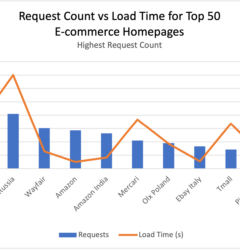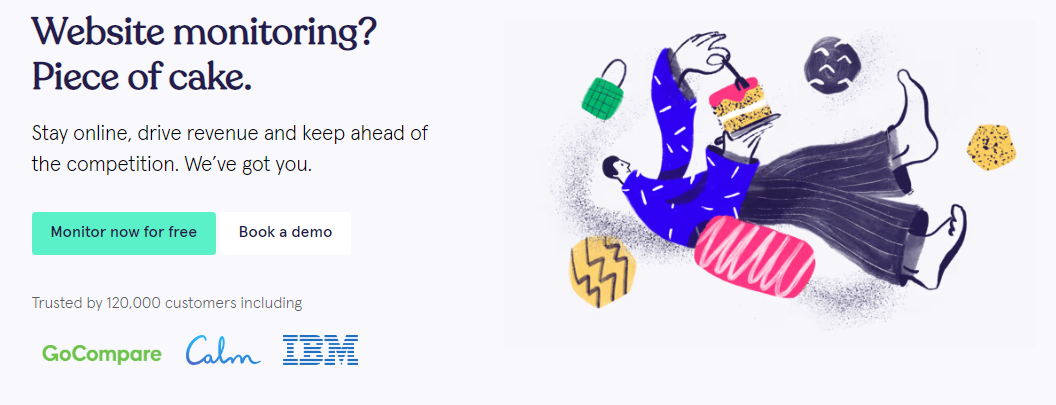06 Jul

[ad_1]

Nowadays, one of the most important aspects of web performance monitoring is checking the functionality of your web page. Your web resource can be up, and the initial page can load very fast. But if you have multiplied sub-pages and filled e-commerce’s page with different flows and resources, you can have some issues which will be very hard to identify. Usually such problems are highlighted by users and leave a negative impact on customer satisfaction. Imagine you have an online trade platform or an online shop which must be available 24/7. Your customers certainly will do the mentioned actions: visit your web page, register, login with their usernames and passwords, surf the market, choose some products, add them to their basket and pay for them using one of your integrated payment methods. If one of these process is not completed successfully, your customers will not be able to buy items from your page and you will lose both potential clients and money. In the future, your user might not come back to your page because, subconsciously, they know that your web page is not functioning properly.
So, what can you do to avoid such cases?
You need to periodically monitor user flows on you web page, which should include actions performed by your potential users. You also need to consider that your users are from different geological locations, and because of that, different things can affect your web page performance. There can even be problems which are not directly connected to your web page. Most common problems are:
• Interconnection between different ISP
• Routing problems
• DNS issues
• Some firewalls (like Great Firewall in China)
Therefore, you need to monitor your web resource from different countries, to be on the safe side, and identify problems before they reach your users. Probably, now you are thinking that you need some people in different geographic locations, to check your website performance manually or maybe hire some agency or MSP who can do that for you. Sure, both options are possible, but it will cost you a lot of money.
Instead, you can use “Synthetic Transaction” monitoring. It is quite easy to setup. You can do it simply with a transaction recorder, which can record any step in your web page.

Synthetic transaction monitoring uses a predefined script which performs the same actions as your potential users. You can easily record a script with the transaction recorder and then set up a monitor which will use the recorded script. If you need more complex scripts with regular expressions or some dynamic values, you can turn to Scopify, and the Scopify support team will record and upload the script for you within 48 hours.
The script will imitate all steps and will check the functionality of each one in a complete flow. You can choose loading time for each step or action, and if time is higher than predefined, the monitor will generate an alert and will notify you. In alert notifications, you will see all required information: cause of alert, at what stage did the script fail, and the screenshot of your page at the moment of failure.
It means that you will be immediately informed if your page or one of the steps do not functional properly. Synthetic Transaction Monitoring allows you to run the script starting every 5 minutes.

Different geological locations are also available for this type of monitoring. It means that you can run the transaction script from different countries. Transactions can be run both with Chrome and Firefox browsers. The important thing is that location servers are not simulating the user flow. On all servers, the test is carried out as a real user. Each time, a browser opens with a zero profile and the web page opens like the first time. Transaction Monitoring has an advanced alerting system. You can choose any variation of failures to get alerts. Here are some examples:
o One failure from one location
o One failure from X locations
o One failure from all locations
o X failures from Y locations
o X failures from all locations
Also, it has different alerting channels with API integrations. Therefore, you can set up any kind of integration between your monitoring dashboard, ticketing or other systems. You can get alerts on your mobile in the form of a text message, phone call, push notification and email.
[ad_2]
Source link